Create a Spine-Friendly Workspace
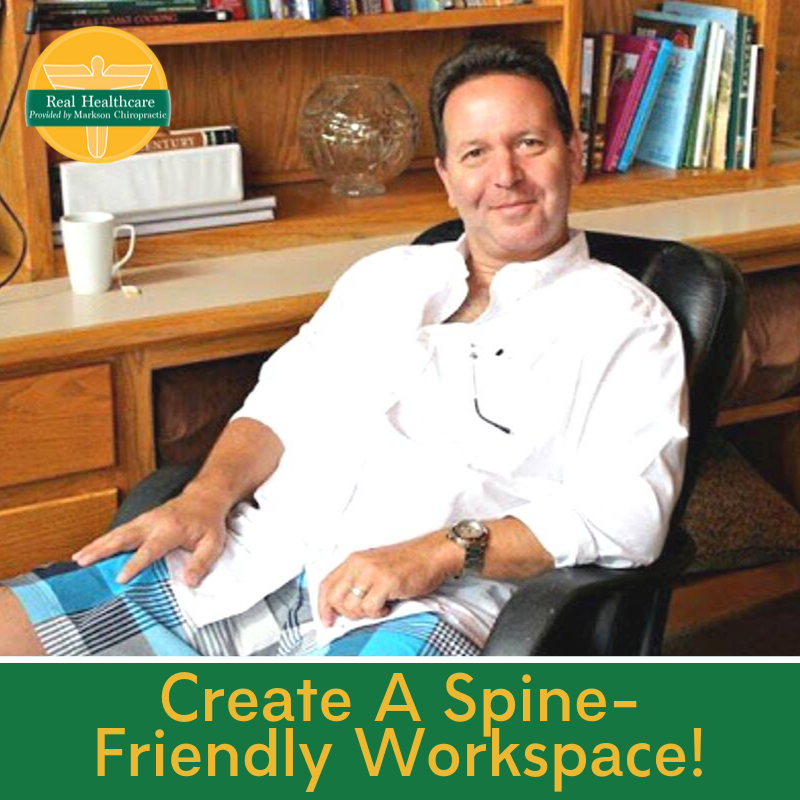
Many people spend a tremendous amount of time sitting at a desk all day. According to the Centers for Disease Control and Prevention, one in four American adults sits for more than eight hours per day. There is ever-growing evidence that sitting for extended periods of time is bad for your spine, but what do you do if sitting is part of your job? You have to make a living, after all! Here are some tips to improve your workspace and promote a healthier spine.
Be Choosey With Your Chair
If you have to spend your day sitting, you want a chair that is friendly to your spine. Not only should your chair be comfortable and cushy, but it should also include the ability to swivel or roll, adjustable height, and arm support.
These features are a great place to start to ensure your chair is giving you the support you need while sitting. Keep in mind that even with a quality chair, you should still get up at least once an hour to stretch your legs and back. We are happy to suggest some desk stretches for you to do, or even just a walk to the restroom or to get water will improve how you feel throughout the day.
Stuck Staring At A Screen?
If staring at a screen is part of your daily routine, make sure that it is just below or at eye level. You want to do your best to keep your head level, as tilting it for long periods of time will cause problems with your neck and shoulders later on. If you use a laptop, stack it on some books or purchase a laptop stand so it is at eye level.
The Dutiful Desk
Sitting all day is no good for your spine, so why not try a standing desk? Standing desks take some of the pressure off your back that comes with sitting all day and it also helps with your posture. It is hard to develop poor sitting posture if you aren’t sitting! Keep in mind that standing for long periods of time can also harm your spine, and as with most things in life, it’s all about balance.
For more tips on how you can improve your workstation, just ask during your next adjustment or contact us!
‹ Back








